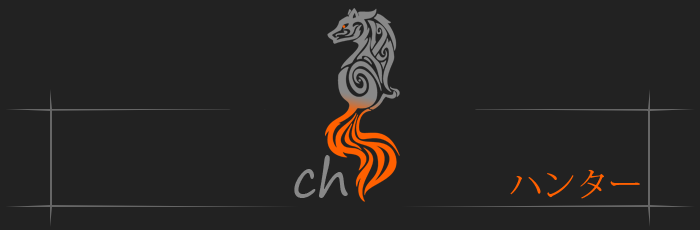//OPENARENA
bind "k" kill
//Autokill
bind "p" screenshotjpeg
//Screenshot
bind "u" +button2
//Use item
cl_maxpackets "min 0, max 125" (125)
//Set the maximum amount of packets that get sent to the server, per sec;
cl_nodelta "0"
cl_packetdup "min 0, max 5" (1)
//Enable retransmission of lost packets. The number corresponds to how many times the packet is resent;
cl_timenudge "min -50, max 200" (0)
//Set to a negative value to instruct the game engine to remove interpolation time window, in effect allowing you to see your enemies' movement updates quicker (in multiplayer). Set to a positive value to simulate additional network delay;
rate "min 0, max 25000" (25000)
//Set maximum bytes per second sent through your modem;
snaps "min 10, max 40" (from 25 to 40)
//The amount of world updates you receive from the server;
com_maxFPS "min 0, max 125" (125)
//Set the maximum frames per second rate in game;
com_blood "0 - 1" (0)
//Enable blood and guts in game;
cg_cmdtimenudge "min 0(ms), max 500(ms)"
//Number of milliseconds for the server to "nudge" the time of your instant-hit attacks. For example, if you feel that the server overcompensates for your ping, you might try increasing this setting.
cg_autoswitch "0 - 1" (0)
//Enable automatic switch to the weapon when the player has picked it up;
cg_brassTime "min 0, max 5000" (0)
//How long weapon effects (such as ejecting brass) are rendered. Setting to 0 disables this effect entirely;
cg_centertime "1"
cg_crosshairsize"min 0, max 48" (15)
//Set the size of the crosshair;
cg_deferplayers "1"
//Enable to load up new player models only when the player looks at the score board, or after death;
cg_delag "min 1, max 31" (1)
//Compensate for network lag when using instant-hit weapons. 1 - everything, 2 - shotgun, 4 - machinegun, 8 - lightning gun, 16 - railgun. To combine, add the values together;
cg_drawFps "0 - 1" (1)
//Display the current frames-per-second rate;
cg_drawGun "0 - 1" (1)
//Display the 3D image of the gun that is currently in use;
cg_drawRewards "0 - 1" (0)
//Display reward points earned, such as after a kill or a flag capture;
cg_drawtimer "0 - 1"(1)
//Display the game counter, in minutes:seconds format;
cg_forceModel "0 - 1" (1)
//Force all players to be rendered with the same model as yours(sarge is the best model);
cg_fov "min 10, max 200" (from 110 to 130)
//Set the field of view. Smaller values result in narrower view, larger values result in wider view;
cg_marks "0 - 1" (0)
//Display marks from weapons on walls, floor;
cg_noProjectileTrail "1"
//Display trail after the weapon shoots; smoke with rocket launcher, straight line with railgun, etc.;
cg_railTrailTime "min 0, max 1000" (800)
//Set the time to display the trailing line behind a rail shot;
cg_shadows "0 - 1 - 2 - 3" (1)
//Display shadows of the players. 0 - disable, 1 - light, 2 - medium, 3 - dark;
cg_smoothclients "1"
cg_simpleitems "0 - 1 - 2" (1)
//Configure display of game items. 0 - 3D items, 1 - simple items, 2 - non-floating simple items;
cg_trueLightning "1"
//Display lightning gun's beam according to how server sees it. If disabled, display the beam according to how client (you) sees it;
r_dynamicLight "1"
//Enable dynamic lighting (alternative dynamic method of rendering lights);
r_detailtextures "0 - 1" (0)
//Enable use of detailed textures. 0 - every stage of a shader is rendered except those with the keyword "detail". 1 - detail stages are also rendered, enhancing the texture's visual quality when viewed close up;
r_ext_texture_filter_anisotropic "0"
//Enable anisotropic texture filter;
r_texturebits "0 - 16 - 32"
//Set texture color depth in bits;
r_depthbits "0 - 16 - 24"
//Set the accuracy of the values stored in the Z-buffer table. Z-buffer is used for determining which of the overlapping objects is visible;
r_fastsky "0 - 1" (1)
//Do not render sky (clouds, stars, etc). Note: by default, pressing Ctrl toggles this setting;
r_drawSun "0"
//Enable rendering of sunlight in addition to other lighting effects;
r_railWidth "min 0, max 64" (0)
//Set the width of the railgun's trail core;
r_railCoreWidth "min 0, max 64" (10)
//Set the size of the railgun's trail core;
r_railSegmentLength "min 0, max 128" (0)
Set the distance between railgun's "sun bursts";
r_picmip "0 - 10" (2 - 3)
//Set maximum texture size. 0 - better quality, 10 - smaller size;
r_vertexlight "0 - 1" (1)
//Enable vertex lighting. Removes lightmaps, forces every shader to only use a single rendering pass, no layered transparancy, environment mapping, world lighting is completely static, and there is no dynamic lighting when in vertex lighting mode;
sensitivity "min 0.1, max 30" (2, but it depends on the mouse)
//Set the mouse sensitivity;
*the numbers in white are the recommended values
//AFTERSHOCK
bind "x" +acc
//With this you can see the accuracy of each weapon.
bind "x" dropflag
//Drop the flag in ctf gametype
bind "x" dropweapon
//Drop the weapon in tdm gametype
cg_weaponBarStyle "0 - 1"
//Standard OpenArena 0.8.5 command. AfterShock mod comes with 3 additional weapon bars.
The benefit of AfterShock's weaponbars is that they show only the weapons you can pick on specified map.
Example: on oasago2 map weaponbar won't show BFG weapon.
0 - standard weaponbar
1, 2 - OA 0.8.5 setting
3 - weapon bar on the left side
4 - weapon bar on in the middle
5 - weapon bar on right side
cg_hitbeep "0 - 1 - 2 - 3" (1)
//Sets style of hitting sound.
0 - no hitsound
1 - standard OA hitsound
2 - multitone hitsounds
3 - reversed multitone hitsounds
s_ambient "0 - 1" (0)
//Enables or disables ambiental sounds (like wind, burning torches etc.)
0 - ambient sounds disabled
1 - ambient sounds enabled
cg_nokick "0 - 1" (1)
//Toggles the screen bobbing (shaking) while being hit or fell down.
0 - shaking screen
1 - stable screen
cg_weaponbobbing "0 - 1" (0)
//Toggles the weapon bobbing (shaking) while walking.
0 - stable weapon
1 - shaking weapon
cg_plasmaBallAlpha "min 0, max 255"
//Specifies the visibility of flying plasma sphere
cg_brightItems "0 - 1"
//Sets the bright weapon models. Every weapon model has specified color. For example Lightning Gun is all white.
cg_autosnaps "0 - 1" (1)
//Automatically sets snaps value to the one specified by server. It's useful since servers use different settings and having the same value as server is crucial to reduce connection lags.
cg_autoaction "0 - 1 - 4"
//Game will automatically do the thing(s) specified by set value.
1 - recording demo
2 - screenshot after game
4 - statsfile after game
cg_lightningStyle "0 - 1 - 2 - 3"
//Sets the style of Lightning Gun ray.
0 - new aftershock ray
1 - new aftershock ray (thin)
2 - standard OpenArena ray
3 - very thin and simple ray
cg_ammoWarning "1 - 2" (1)
//Informs you when your ammo level is really low.
1 - show onscreen message ("Low ammo warning")
2 - play sound (click)
cg_particles "0 - 1" (1)
//Enable/disable Aftershocks particle system
cg_drawRespawnTimer "0 - 1" (1)
//cg_drawRespawnTimer 1 will enable the display of the item respawn timers, if the server setting g_allowRespawnTimer is set to 1
cg_smoke_SG "0 - 1" (1)
//Enables/disables shotgun smoke after a shot.
//ENEMY & TEAM MODELS/COLORS
cg_forceteammodel "0 - 1" (1)
cg_forcemodel "0 - 1" (1)
cg_enemymodel "smarine/pm - skelebot/pm - major/pm - sarge/pm" (sarge/pm)
cg_teammodel "smarine/pm - skelebot/pm - major/pm - sarge/pm" (major/pm)
cg_enemyHeadColor "red, green, yellow, dark blue, cyan, pink, white, black" (green)
cg_enemyTorsoColor "red, green, yellow, dark blue, cyan, pink, white, black" (green)
cg_enemyLegsColor "red, green, yellow, dark blue, cyan, pink, white, black" (green)
cg_teamHeadColor "red, green, yellow, dark blue, cyan, pink, white, black" (white)
cg_teamTorsoColor "red, green, yellow, dark blue, cyan, pink, white, black" (white)
cg_teamLegsColor "red, green, yellow, dark blue, cyan, pink, white, black" (white)
[While spectating a game]
cg_blueteammodel "smarine/pm - skelebot/pm - major/pm - sarge/pm" (sarge/pm)
cg_redteammodel "smarine/pm - skelebot/pm - major/pm - sarge/pm" (sarge/pm)
cg_blueHeadColor "red, green, yellow, dark blue, cyan, pink, white, black" (blue)
cg_blueTorsoColor "red, green, yellow, dark blue, cyan, pink, white, black" (blue)
cg_blueLegsColor "red, green, yellow, dark blue, cyan, pink, white, black" (blue)
cg_redHeadColor "red, green, yellow, dark blue, cyan, pink, white, black" (red)
cg_redTorsoColor "red, green, yellow, dark blue, cyan, pink, white, black" (red)
cg_redLegsColor "red, green, yellow, dark blue, cyan, pink, white, black" (red)
//ENEMY & TEAM WEAPON'S COLOR
cg_forceWeaponColor "x"
//It's a bitmask to force the color of weapon trails / beams / projectiles;
Example: x = grenades + lightning gun >>> 9 = 1 + 8
1 - grenades
2 - grenade trail
4 - rocket trail
8 - lightning gun / shaft
16 - railgun trail
32 - plasma balls
cg_teamWeaponColor <HEX>
//Example: <HEX> = 0xFF0000 >>> cg_teamWeaponColor 0xFF0000
red - 0xFF0000
yellow - 0xFFFF00
green - 0x00FF00
cyan - 0x00FFFF
blue - 0x0000FF
magenta - 0xFF00FF
white - 0xFFFFFF
light grey - 0xBFBFBF
medium grey -0x808080
dark grey - 0x404040
cg_enemyWeaponColor <HEX>
//Example: <HEX> = 0xFF0000 >>> cg_enemyWeaponColor 0xFF0000
red - 0xFF0000
yellow - 0xFFFF00
green - 0x00FF00
cyan - 0x00FFFF
blue - 0x0000FF
magenta - 0xFF00FF
white - 0xFFFFFF
light grey - 0xBFBFBF
medium grey -0x808080
dark grey - 0x404040
*the numbers in white are the recommended values